Mulailah uji coba gratis 14 hari Anda !

Terjemahkan dalam bahasa Anda
Jul 11, 2025

We've all been there. You take 14 swatches, pin them on the wall, you gaze at them at dawn and again under your kitchen light bulb and yet—nothing. The color appears to be different. Every. Single. Time.
How then do people actually pick a color of the paint without making people think they live in a rainbow diversion laboratory in their living room?
Simple: they use a virtual paint room or visualizer.
This genius little tool helps you see your room painted before a single brush hits the wall. And that, friends, is correct—no regrets, no paint panic, just plain ole, pre-visualized, perfection. Say hello to the new method of painting—virtually, beautifully, confidently.

Just consider that a magic mirror on the walls. A paint color visualizer lets you upload a photo of your actual room and try different colors digitally. Would you like to get a dose of that mood navy accent wall without the burden of a real commitment? Done. Wondering what softer blush would be on the bathroom? Easy.
Whether you’re planning a total home overhaul or simply refreshing the guest bedroom, a paint my room visualizer puts the power (and color) back in your hands. It is akin to trying out colors but having none of the clean-up process.
How, then, does this magic come about? It's not rocket science—more like click science.
From cozy neutrals to spicy reds, you'll get to try paint color in room settings you actually live in—not some cookie-cutter showroom.
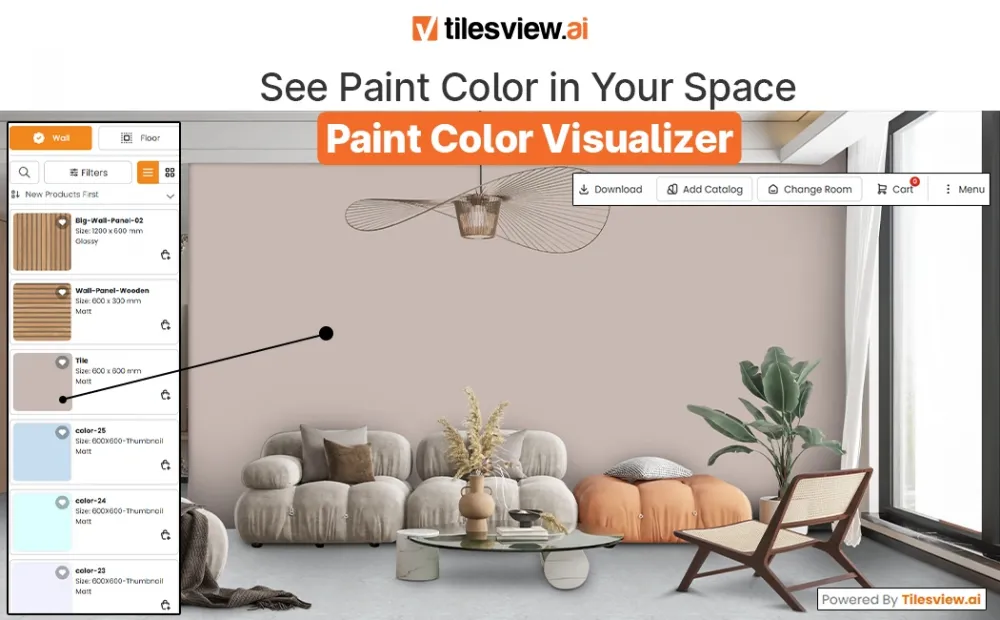
No mess. No splatters. No decision dread. Using the paint visualizer app, you get a real-time idea of what a particular shade will look like when sunlight hits it through your east-facing window or when your lamp glows at night.
You can even test those bold, wild colors you'd normally fear—go ahead, give that citrus orange a shot. Hate it? Just one click and it’s gone. Love it? Screenshot and save it for your next shopping trip.
TilesView’s intuitive system is designed to help even the most color-confused homeowners get their groove back. And yes, it’s great for landlords too who want to see how beige behaves.
Walls are just the beginning. Got cabinets? Meet the cabinet color visualizer—another TilesView treasure that lets you reimagine your kitchen like a pro.
That outdated oak might look better in storm gray. Or what about a soft sage green? It's your kitchen, but make it digital first. Play around. Test finishes. Pair wall colors with cabinet hues to find the perfect harmony (or contrast, if you’re feeling edgy).
Thereby, you are no longer wondering how to paint your walls. You are coming up with the plan of your entire space like a designer.

Of course, you might do it the old-fashioned way. But this is 2025 after all. Time is costly, paint is costly, and guesswork is tiresome.
With a house paint visualizer, you:
Even better? You can see paint color in room alongside furniture, lighting, and real-life shadows. It is context over madness.
This is why more homeowners are turning to tools like the house color visualizer before diving into their makeover missions. At least, because seeing is believing. And time + money savings? This is simple common sense math.
Don't stop at the living room. Test your bedroom, kitchen, bathroom, or even your outdoors. The visualizer of the TilesView is amazing in any sense of the concept.
Take a picture of your front porch? Use the paint my room visualizer to see if that deep teal door really pops against white siding. Thinking of trying wall and ceiling combinations in the basement? Done.
TilesView is not a mere tool. It is your design companion that goes with your home, your lighting, your mood.
But hang on—why stop at paint? TilesView has a rich ecosystem of visualizers that collaborate perfectly with each other.
From flooring visualizer app features to cabinet color visualizer tools, it’s a full home glow-up without ever picking up a paintbrush.
Gone are the days of standing in the paint aisle, overwhelmed by swatches that all look the same under fluorescent lighting. With TilesView, you're the artist and the home is your canvas.
From crisp whites to moody hues to everything in between—try paint colors virtually and let your creativity run wild. It’s addictive in the best way.
Plus, you can test lighting conditions, furniture placements, and even seasonal changes. Want to see how your autumn red looks in summer sun? Go for it. Need your spring pastels to pop in winter? No prob.
TilesView makes your color dreams a click away.
At the end of the day, painting your home should be exciting, not stressful. Thanks to the TilesView paint visualizer app, you can design with confidence, color without commitment, and finally see your room painted without lifting a single roller.
Whether you're tackling one wall or an entire floor, let TilesView help you paint smarter—not harder.