Mulailah uji coba gratis 14 hari Anda !

Terjemahkan dalam bahasa Anda
Nov 13, 2025
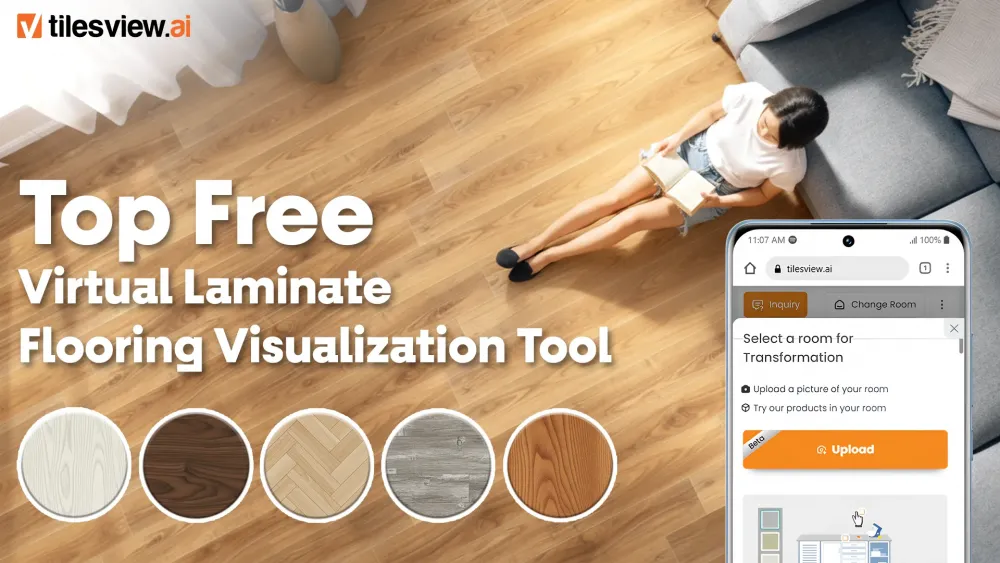
An exciting process will be complete until one must select flooring. Then all of a sudden, a hundred variations of oak, maple, and walnut are smeared together and you are not quite sure what will actually look good as soon as it is installed. This is where the laminate flooring visualizer becomes a game-changer. It makes imagination come true by allowing you to see how various laminates will appear in actual rooms without spending a penny.
The visualizer assists home owners, designers and contractors to make smarter decisions. Users can simply have a chance to surf through different finishes, patterns and colors that best suit their interiors with a few clicks. In a spacious living room or a bare office, this online resource allows you to visualize your ideas.
The laminate simulator not only saves time but also helps prevent costly design mistakes. You get to experiment with the interaction between the floor and your wall colors and furniture and the natural light. It is like having the eye of a designer inbuilt on your screen; easy, user-friendly and very useful.
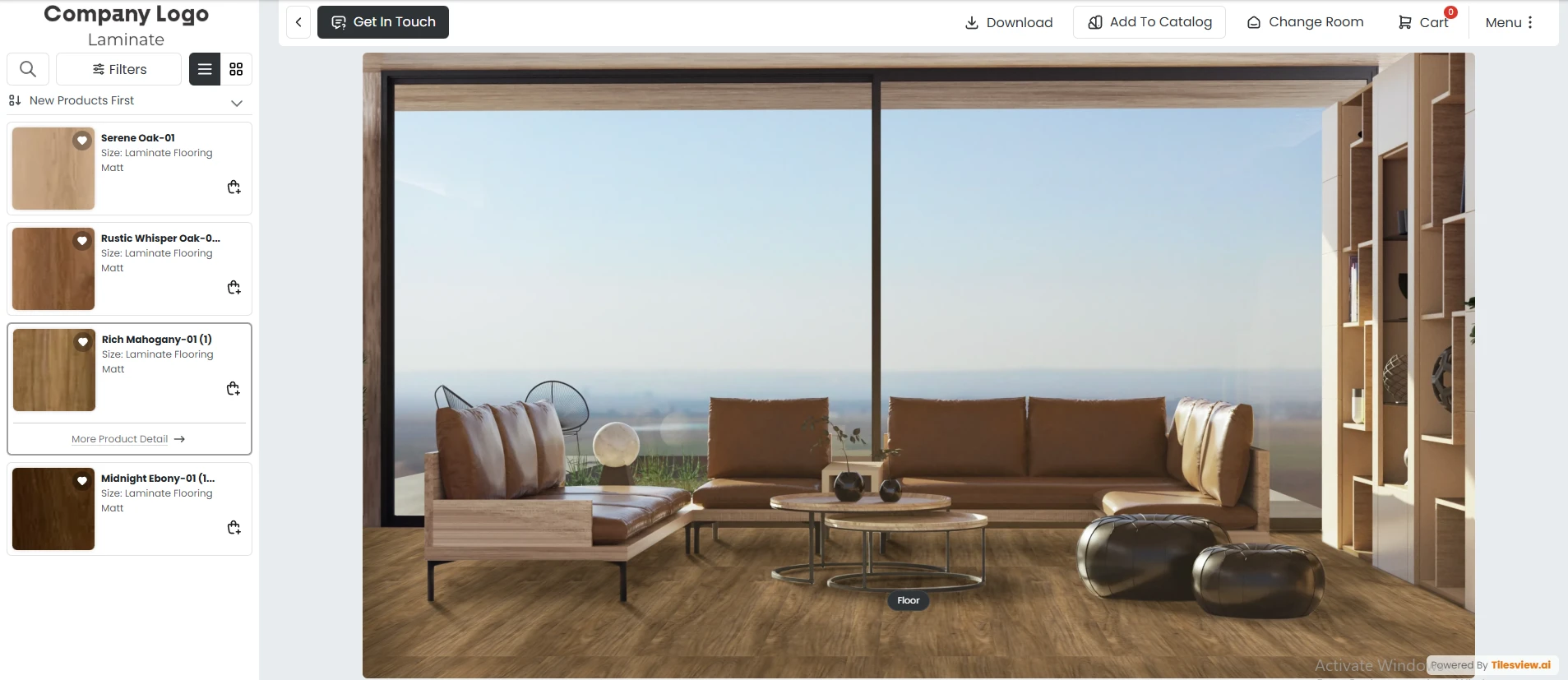
Tilesview's laminate visualiser is designed to make the process smooth and enjoyable. Here's how it works:
Choose a picture of your personal room or use one of the prepared templates.
Select a laminate style out of several collections- textured, matte, glossy or woodgrain.
Test various colors such as light oak, smoky ash, walnut brown or deep cherry.
Reset designs to straight plank, diagonal or herringbone to your liking.
You can immediately preview in real-time and find the right setting.
The tool is realistic in the presentation of visuals that resemble the look of actual laminate in your space. A lot of attention to lighting, angles, reflections are simulated and your virtual preview is nearly the same as in reality.
This laminate flooring simulator brings together creativity and practicality. Homeowners can instantly experiment until they get their remodeling right and designers can show visual images to their clients without them ever entering a store.
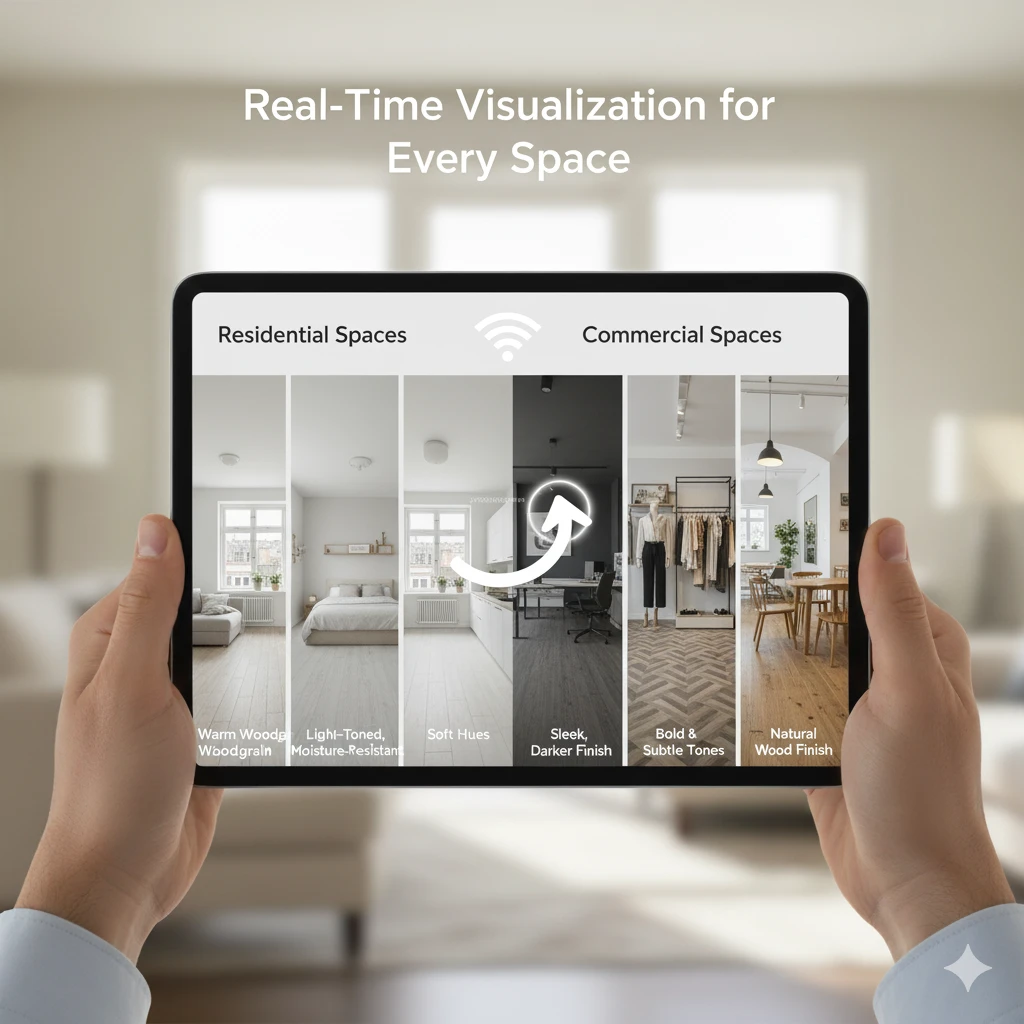
In the case of laminate flooring, the patterns, and color are the real determinants of the room character. The laminate flooring visualizer lets you explore both until you find the perfect fit.
Straight Plank: neat and traditional, it is suitable to bedrooms and minimalistic houses.
Diagonal Layout: This is very energetic and gives the impression of space, which is excellent in small spaces.
Herringbone or Chevron: Provides fashion and designer appearance to the office or living rooms.
Such designs may radically transform the appearance of a room. With the laminate simulator, you can switch from one pattern to another in seconds and instantly see which one complements your room's proportions and light.
Light Shades: The same as pale oak or birch- they are a good lightener, and make the rooms seem airy.
Medium Tones: This is maple or chestnut, which gives the family rooms a warm and cozy feeling.
Dark Woods: similar to walnut or espresso- ideal in introducing drama and sophistication to office or lounge.
The laminate visualiser enables users to test endless color combinations and achieve the exact aesthetic they desire without the risk of misjudgment.
Flooring is only one of the ways in which laminates have improved. It is now available on countertops, tabletops, and cabinets daily and even on accent walls. Their flexibility has earned them popularity among interior designers and home owners who are DIY-ers.
With the laminate flooring simulator, you can visualize more than just floors. Wonder how a marble finish laminate will look on your kitchen counter top? Or how a matte walnut color would make your cabinets look better? The simulator enables you to experiment with everything.
Countertops: Try shiny or rough laminates that are stain and heat resistant.
Cabinets: Try out complementary colors to make floors and walls complement.
Tables and Work Desks: Select the finishes that ensure balance between durability and design.
This allows you to attain visual harmony in your home or work place. Designers have access to demonstrate the clients the way flooring works with the cabinetry and home owners have a chance to provide finer details before it is installed.
Whether it’s your home or a commercial space, the laminate visualiser caters to every environment. It’s designed to offer inspiration and confidence before you commit to a single material.
Living Room: Try warm woodgrains that make the space inviting.
Bedroom: Experiment with soft hues for a calm, comforting effect.
Kitchen & Balcony: Use light-toned laminates that resist moisture and maintain brightness.
Office: Go for sleek, darker finishes that reflect professionalism.
Retail Stores: Mix bold and subtle tones for creative brand expression.
Cafés or Restaurants: Play with natural wood finishes for a cozy, welcoming vibe.
What makes this experience truly powerful is how easily users can view laminate flooring in their own room using a simple upload. The tool matches the flooring to your room’s lighting and angles, showing you a nearly lifelike image of the final look. It removes all the uncertainty that comes with imagining from samples or catalogs.
The laminate flooring visualizer is more than a design tool it’s a decision-making partner. It helps homeowners design with confidence, saves time for designers, and lets retailers showcase products with clarity. Whether you’re building, renovating, or just exploring new ideas, it’s the most practical way to preview laminate styles before buying.
The future of home design is visual, interactive, and simple. The laminate flooring simulator brings that future to your fingertips. Instead of imagining how a floor might look, you can now see it instantly, change it effortlessly, and share it easily. It takes the guesswork out of interior design and replaces it with certainty and creativity.
From choosing colors to testing layouts across rooms and surfaces, the laminate visualiser ensures every detail feels right before you make your move. So, before you walk into a store or order samples, explore your ideas virtually with this free tool. You might just discover that designing your dream space is easier than you ever thought possible.